Rationale
There are multiple reasons why you might want to export form definitions and form data:
| Backup | Back up your form definitions and form data. |
| Analysis | Analyze your form data outside of Orbeon Forms. |
| Compliance | Comply with regulations that require you to archive form data. |
| Integration | Integrate form data with other systems. |
| Testing | Test form definitions and form data in a different environment. |
| Sharing | Share form definitions and form data with others. |
| Auditing | Audit form definitions and form data. |
Orbeon Forms 2023.1 now allows you to export form definitions and form data comprehensively as a zip file, directly from the Forms Admin page.
What can be exported
You can export the following:
- Form definitions: published form definitions with their attachments.
- Form data: form data with their attachments.
Further, you can filter the form definitions and form data to export by:
- selected published form definitions in the Forms Admin page
- by application, form, and version filters
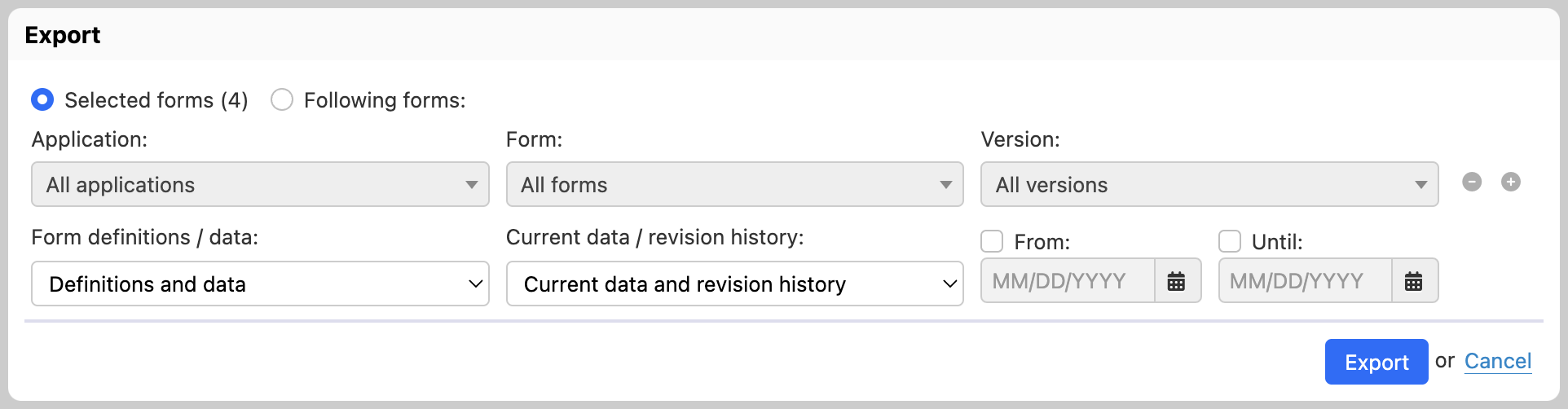
Or you can export forms by specifying a list of application, form, and version filters:
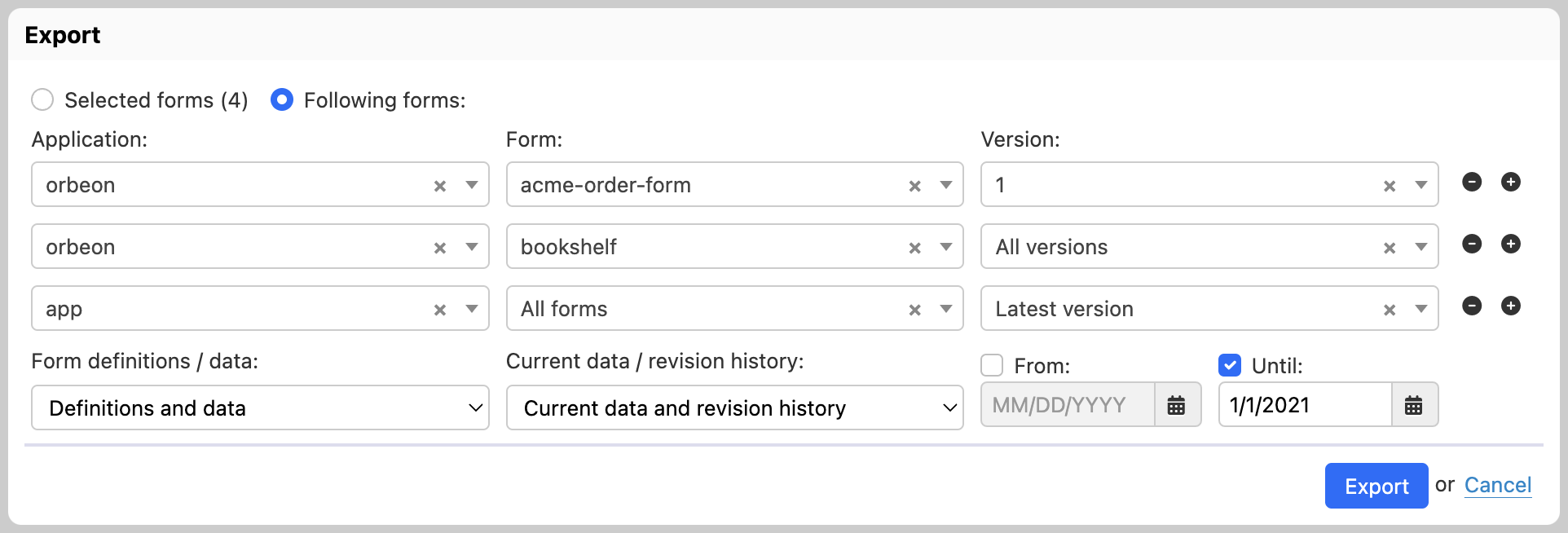
In addition, you can decide whether you want to export historical form data.
Indeed, Form Runner saves revisions of the data each time it is saved, with an associated timestamp. Your export can include or exclude this historical data.
For more information, see the documentation
Finally, you can filter the export by date range, allowing you to export only the data that was modified after and/or before the specified dates. This is useful if, for example, you’d like to export only the data that was modified in the last month, or all the data of the first quarter, and so on.
Running the export
You run the export from the Forms Admin page. The “Export” button on that page opens the Export dialog. Once you have selected all the options, the export starts, and the zip file will be downloaded to your computer when done.
See also
We hope that you will like this Orbeon Forms 2023.1 feature! For more details, including the zip file structure, see the documentation.
